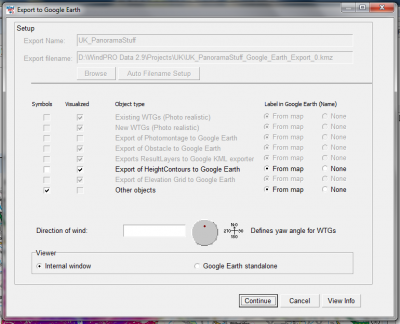Difference between revisions of "Google Earth Export"
Jump to navigation
Jump to search
| Line 1: | Line 1: | ||
| − | [[Category:Online Data]][[Category:Maps]][[File:GoogleExport_Settings.png|right|400px|thumb|WindPRO 2.9: Configuration of the Google Earth Export | + | [[Category:Online Data]][[Category:Maps]][[File:GoogleExport_Settings.png|right|400px|thumb|WindPRO 2.9: Configuration of the Google Earth Export]] |
It is possible to export your wind turbine positions (and other data) directly into Google Earth and to let WindPRO maintain a synchronization link - so that if you change anything in the WindPRO maps, then you will immediately also see it also in Google Earth. You will have the option of seeing the data in a browser embedded into WindPRO or as a stand-alone Google Earth instance. | It is possible to export your wind turbine positions (and other data) directly into Google Earth and to let WindPRO maintain a synchronization link - so that if you change anything in the WindPRO maps, then you will immediately also see it also in Google Earth. You will have the option of seeing the data in a browser embedded into WindPRO or as a stand-alone Google Earth instance. | ||
| + | == How to do it == | ||
| + | [[File:GoogleIcon_Export.png|left|200px|thumb|Where to click]] | ||
Simply click the small Google-Icon on 'Maps and Objects' to invoke the export. | Simply click the small Google-Icon on 'Maps and Objects' to invoke the export. | ||
| − | |||
| − | |||
== Required Software == | == Required Software == | ||
| − | |||
* WindPRO 2.9 | * WindPRO 2.9 | ||
* [http://www.google.com/earth/index.html Google Earth] | * [http://www.google.com/earth/index.html Google Earth] | ||
Revision as of 18:55, 29 May 2013
It is possible to export your wind turbine positions (and other data) directly into Google Earth and to let WindPRO maintain a synchronization link - so that if you change anything in the WindPRO maps, then you will immediately also see it also in Google Earth. You will have the option of seeing the data in a browser embedded into WindPRO or as a stand-alone Google Earth instance.
How to do it
Simply click the small Google-Icon on 'Maps and Objects' to invoke the export.
Required Software
- WindPRO 2.9
- Google Earth
Data License
The End User License Agreement for Google Earth is available here: http://earth.google.com/intl/en-US/license.html