EMD-API - Climate Data Access: Difference between revisions
mNo edit summary |
|||
| Line 3: | Line 3: | ||
== Python - Installation == | == Python - Installation == | ||
The simplest way to use the EMDAPI with python is to install the client software in a virtual environment. If you are using CONDA or [https://docs.conda.io/en/latest/miniconda.html MINICONDA] | The simplest way to use the EMDAPI with python is to install the client software in a virtual environment. If you are using CONDA or [https://docs.conda.io/en/latest/miniconda.html MINICONDA], we recommend that you create a new virtual environment and use a recent 3.x version of python. When the virtual environment is created, then activate the environment. | ||
<pre> | <pre> | ||
conda create -n emdapi python=3.8 | conda create -n emdapi python=3.8 | ||
conda activate emdapi | conda activate emdapi | ||
</pre> | </pre> | ||
Revision as of 08:55, 25 August 2020
Origin and Purpose
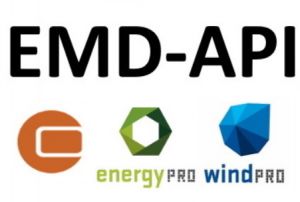
EMDAPI is a software library by EMD aimed at delivering a unified interface to the widest range of climate data. EMDAPI helps consultants, analysts and scientists in achieving their goals in an efficient way: EMDAPI provides to access more than 40 of the best climate datasets and allows access to more than 1Pb of data. The access is through a unified interface which allows for integration to internal processes and tools - and also very efficient uncertainty analysis with gigabytes of data easily accessed. The EMDAPI builds upon the trusted data-bases and data-sources that have been used through the online-data services in windPRO for more than a decade. The EMDAPI is a REST based service that implements the OpenAPI standard]. As such, access to the climate databases is available from your preferred development platform - C#, R, python, html, java, php, scala and swift.
Python - Installation
The simplest way to use the EMDAPI with python is to install the client software in a virtual environment. If you are using CONDA or MINICONDA, we recommend that you create a new virtual environment and use a recent 3.x version of python. When the virtual environment is created, then activate the environment.
conda create -n emdapi python=3.8 conda activate emdapi