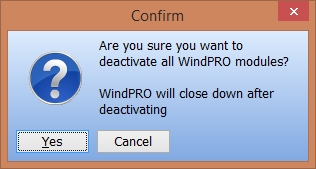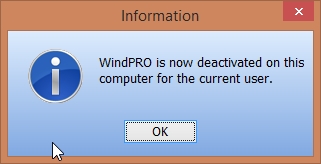License deactivation
If you need to transfer your license to another computer or another user you will initially need to deactivate your license.
Select “License deactivation” from the Options menu.
Confirm that you want to deactivate and WindPRO will shut down. The licenses are now released to be used on another computer or by another user.
Note that if you installed on two computers using your e-mail address you need to deactivate both activations before the license is released for another user.