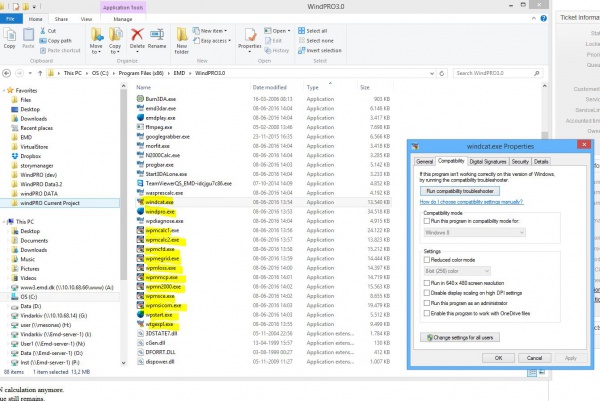Difference between revisions of "Issue with Windows Compatibility settings"
Jump to navigation
Jump to search
(Created page with "Category:windPRO X.X Category:windPRO Known Issues '''Status:''' Open - '''Fixed in build:''' Not yet From time to time it have been seen that users of windPRO hav...") |
|||
| Line 10: | Line 10: | ||
To check this navigate the to installation folder of windPRO. Here shown with a windPRO 3.0 installation (order versions will be similar, but the number of files might differ). | To check this navigate the to installation folder of windPRO. Here shown with a windPRO 3.0 installation (order versions will be similar, but the number of files might differ). | ||
| − | [[File:comp.JPG| | + | [[File:comp.JPG|600px]] |
| − | For each exe-file, right click and select Properties. Navigate to the | + | For each exe-file, right click and select Properties. Navigate to the Compatibility tab page and ensure: |
| + | |||
| + | * that the exe-file is NOT run in any Compatibility mode. | ||
| + | * that the exe-file is NOT set to run as Administrator | ||
Revision as of 11:50, 28 October 2016
Status: Open -
Fixed in build: Not yet
From time to time it have been seen that users of windPRO have had the Windows Compatibility settings for windPRO changed, causing windPRO to malfunction in various ways!
To check this navigate the to installation folder of windPRO. Here shown with a windPRO 3.0 installation (order versions will be similar, but the number of files might differ).
For each exe-file, right click and select Properties. Navigate to the Compatibility tab page and ensure:
- that the exe-file is NOT run in any Compatibility mode.
- that the exe-file is NOT set to run as Administrator