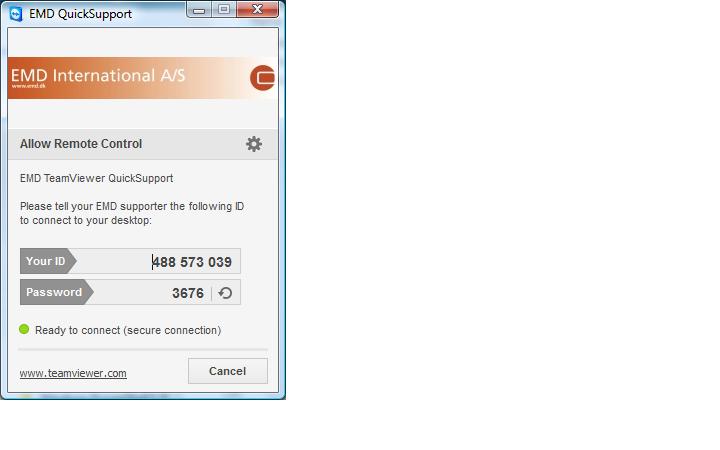Team Viewer: Difference between revisions
Jump to navigation
Jump to search
No edit summary |
|||
| Line 22: | Line 22: | ||
[[File:TeamViewerQuickSupportClient.jpg]] | [[File:TeamViewerQuickSupportClient.jpg]] | ||
or | |||
http://get.teamviewer.com/emddk | |||
Revision as of 14:05, 7 October 2014
Team Viewer
Team Viewer is a tool for remote support, that will allow the WindPRO supporter to see and control the end-users desktop.
Read more about Team Viewer here:
If you have windPRO 2.8 or higher installed you already have a Team Viewer Quick Support installed.
You can find it in the Windows menu under windPRO -> Utilities 2.X -> Team Viewer Quick Support.
If you do not have Quick Support already, it can be downloaded here a small separate download:
When started you get an ID and a password. Tell this information to the supporter and he will be able to access your computer.
or