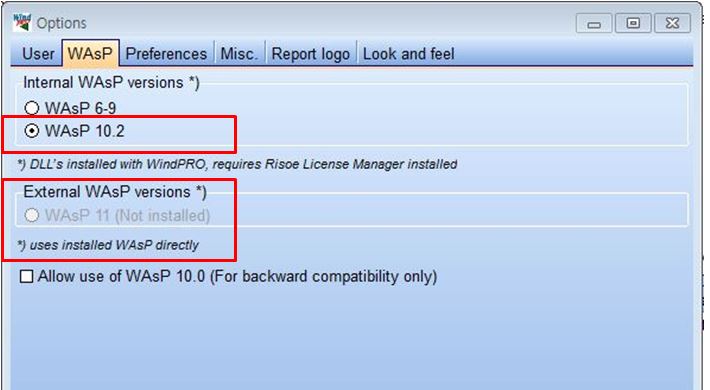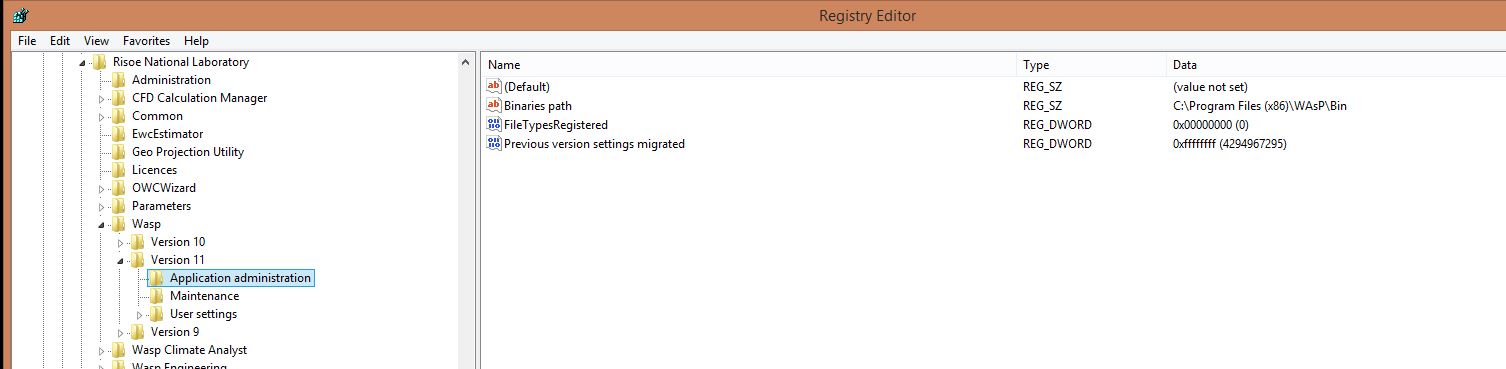WAsP 11 not found issue
WAsP 11 not found by WindPRO issue
Some users experience that WindPRO is not able to find WAsP 11, even though it is installed and a WAsP license have been registered.
The issue can by caused by a incorrect entry in the Windows Registry Database.
The entry
HKEY_CURRENT_USER\Software\Risoe National Laboratory\Wasp\Version 11\Application administration\Binaries path
should point to the path where WAsP 11 is installed. This is normally something like:
C:\Program Files (x86)\WAsP\Bin
The issue can fixed by manually editing the path or by downloading the following zip file:
http://www2.emd.dk/admin/data/permanent/WindPRO2.9/WASP11_reg_fix.zip